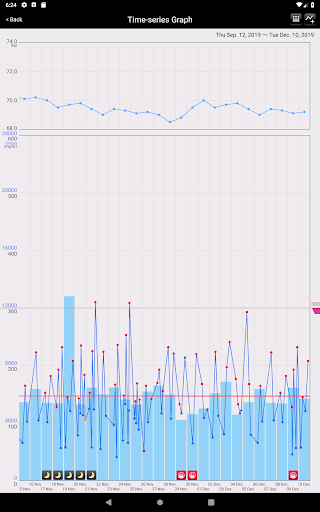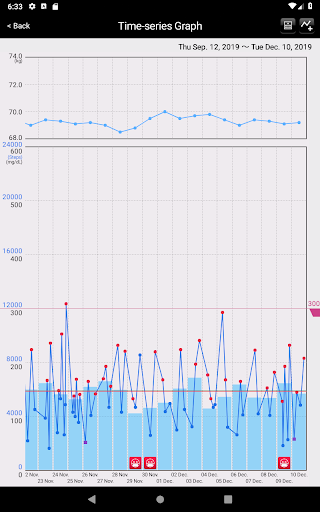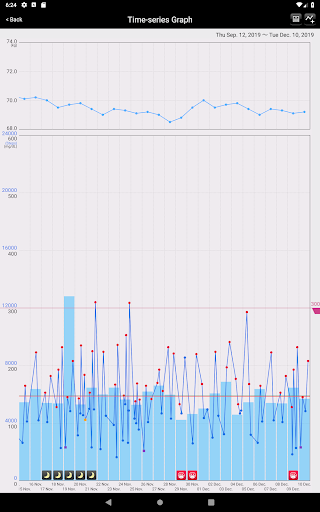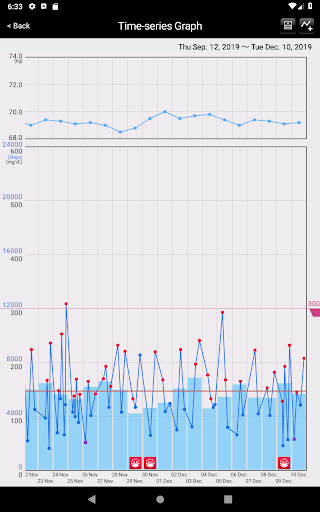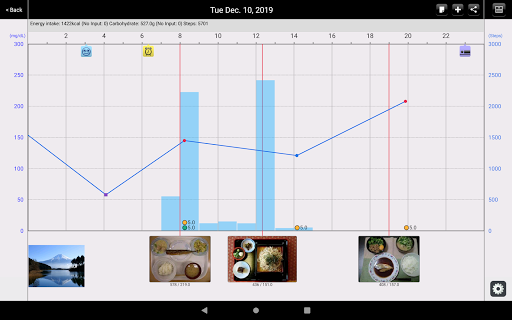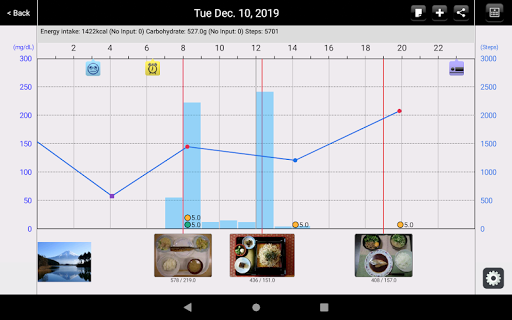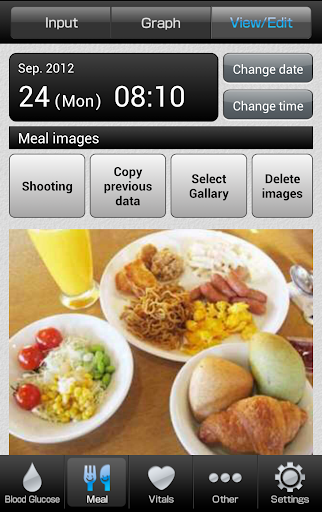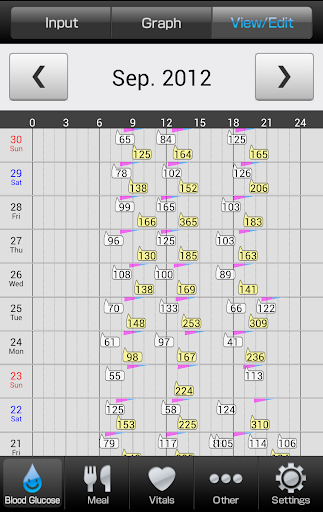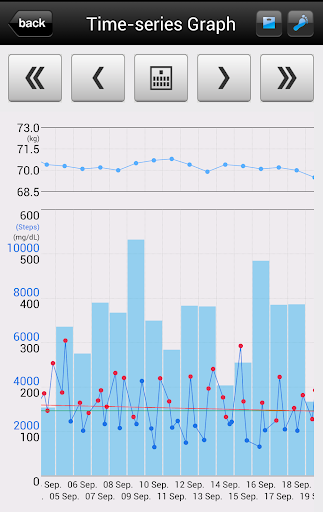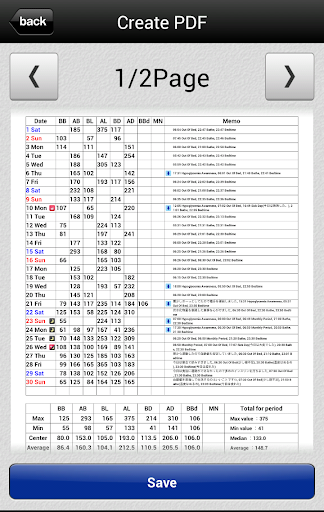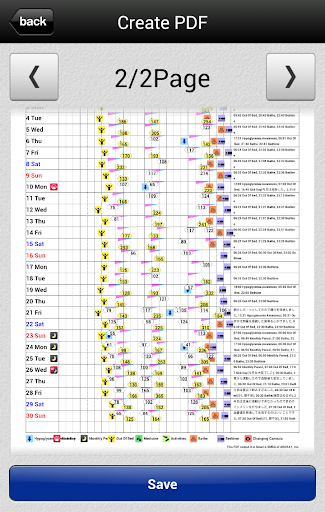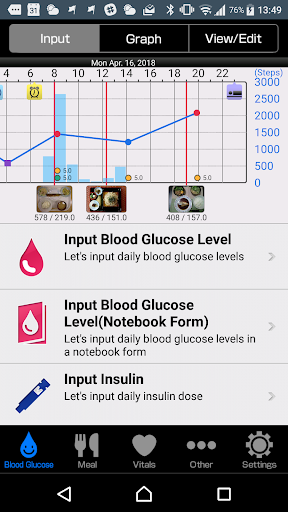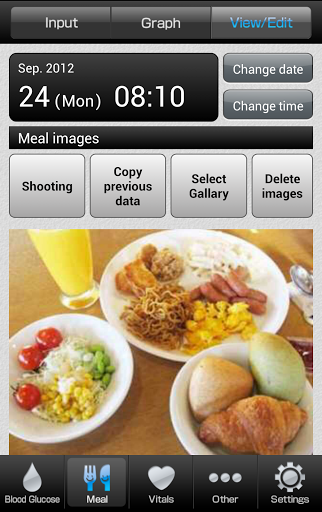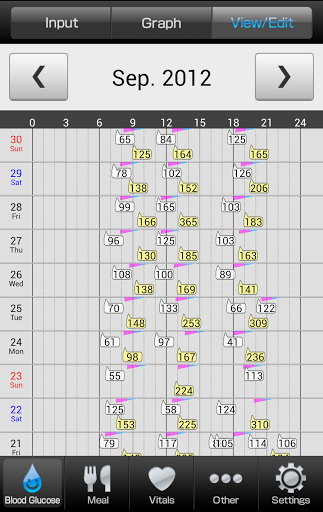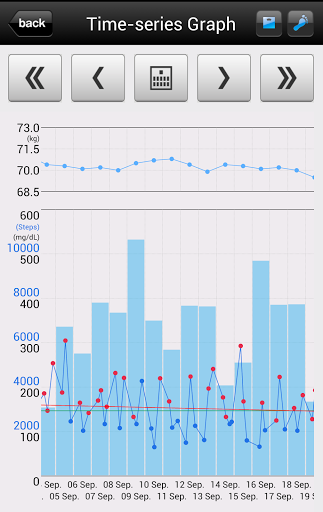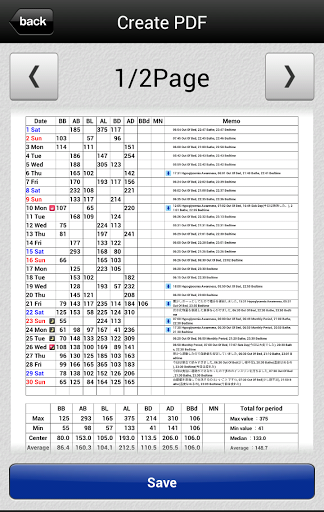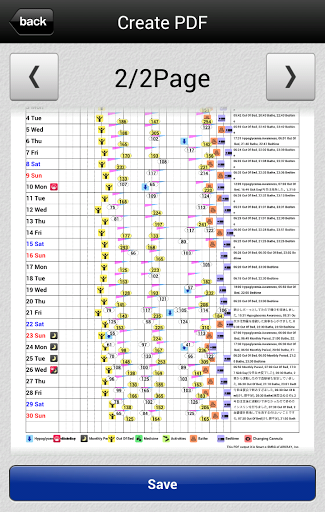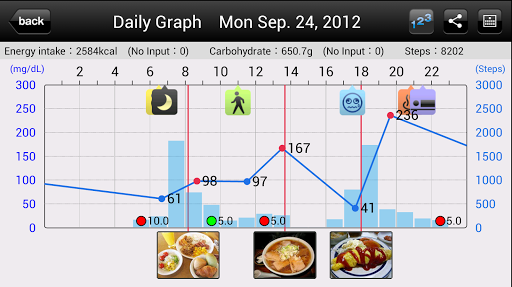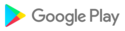[Smart e-SMBG] offer many useful functions to support daily diabetes care. You can easily record and visualize your data like “Blood Glucose Level”, “Diet record”, “Insulin”, “Medication” and “Vital Record ”. First, keep a daily exercise record.
[Target users]
・ Type 1 diabetes, type 2 diabetes, pre-diabetes
・ Diabetes mellitus
・ Person who wants to manage daily exercise and meal
【Main feature】
◆ Blood Glucose Level visualization.
It is easy to know the swing of Blood Glucose Levels, or Blood Glucose Level related data like Meal (photos), Steps (Activity) at first sight. You can examine your daily life intuitively.
* Supports both US (mg/dL) and international (mmol/L) glucose units.
◆ Diabetes support contents
[Smart e-SMBG] will help your lifestyle with varieties of function like Weight, Blood Pressure, Meal (photos), Pedometer, Medication etc. And medication reminder ,Carbohydrate table and Cloud cooperation of carbohydrate table also help your self-managing diabetes."
◆ PDF output function / Excel format file output function
Blood glucose and other records can be converted to a PDF format like a self-administered note, and data can be created, printed or emailed to the medical practitioner when visiting the hospital. In addition, you can output PDF which added the blood sugar level graph to the blood pressure notebook. Blood glucose level data can be output in Excel format (CSV) file, too."
◆ Collaboration with e-SMBG Cloud
If you register e-SMBG cloud (free), your data on the smartphone can be backed up on the e-SMBG cloud. User registration of e-SMBG cloud is optional. (All functions of Smart e- SMBG can be used without user registration of e-SMBG cloud.)
You can manage and save the data on the e-SMBG cloud, by synchronizing the input data with the e-SMBG cloud. By managing data on the cloud You can prevent the loss of valuable data due to smartphone failure or model exchange and restore data smoothly. And You can also share data with family members, close people, and medical staff.
When registering, you need to enter your email address / nickname / date of birth / resident prefecture and agree to the Membership Agreement. Minors require parental consent. It's for those living in Japan.
http://e-smbg.net/
◆ Bluetooth connection with Blood Glucose Meter
Blood Glucose Level data is automatically recorded in Smart e-SMBG app after measurement with Bluetooth communication function.
Smart e-SMBG can connect with the following Blood Glucose Meters via Bluetooth .
-Glucocard PRIME (GT-7510) :ARKRAY, Inc.
-Glutest AQUA (GT-7510) :SANWA KAGAKU KENKYUSHO CO., LTD.
-Glucocard G Black (GT-1830) :ARKRAY, Inc.
-Glutest Neo Alpha (GT-1830) :SANWA KAGAKU KENKYUSHO CO., LTD.
*Notes on Bluetooth auto connection
1. The wireless connection with the Android device is supported only by devices whose first digit of serial No. (S / N :) listed on the back of GT-1830 starts with a number of 6 or more. Devices where the first digit of the serial number (S / N :) starts with a digit of 5 or less doesn't support.
※ Example of serial number (S / N :) of GT-1830 which can be connected via Bluetooth
Ex1 [S / N: 6123456A] (First digit starts with 6)
Ex2 [S / N: 7123456B] (the first digit starts with 7)
◆ NFC connection with Blood Glucose Meter
You can connect with the following Blood Glucose Meter vis NFC..
-Glucocard Plus Care (GT-1840):ARKRAY, Inc.
-Glutest eye (GT-1840): SANWA KAGAKU KENKYUSHO CO., LTD.
Ver.1.1.73
- Improved operational stability
Ver.1.1.72
- Fixed some bugs
Ver.1.1.68
- Fixed some bugs
Ver.1.1.67
- Fixed some bugs
Ver.1.1.66
- Fixed some bugs
Ver.1.1.58
- Fixed some bugs
Ver.1.1.57
- Fixed some bugs
Ver.1.1.55
- Fixed some bugs
Ver.1.1.52(2020.10.06)
- Fixed a bug that "Register medicine (QR code)" can't read multiple QR codes.
- Fixed some bugs
Ver.1.1.51(2020.7.13)
- Added the function to manually rotate the time series graph display
- Improved pairing screen for Glucocard Prime
- Changed photo of "Copy data" to Scroll view, in the meal input screen
- Fixed some bugs
Ver.1.1.50(2020.4.20)
- Added Video calls function
- Latest version Ver1.1.50 is only for Android 5.0 or later users
- Fixed some bugs
Ver.1.1.49(2020.4.7)
- Improved display in notebook format
- Latest version Ver1.1.49 is only for Android 4.1 or later users
- Fixed some bugs
Ver.1.1.48(2020.2.26)
- Improved display in notebook format (cells that exceed upper/lower limit can be colored)
(Settings can be changed in Setting> Settings>■Blood glucose> Use Upper/Lower limit to view Blood Glucose Level)
- Fixed rotation display of Vital Graphs
- Latest version Ver1.1.48 is only for Android 4.1 or later users
- Fixed some bugs
Ver.1.1.47(2019.12.11)
- Improved cloud synchronization
- Fixed some bugs
Ver.1.1.46(2019.10.30)
- Support for Android 10
- Fixed display layout
- Fixed some bugs
Ver.1.1.45(2019.9.30)
- Improved photo select function. You can select photo from external storage
- Reminder function works even during Android sleep
- Fixed display layout
- Fixed some bugs
Ver.1.1.44(2019.9.2)
-Bug fix on blood pressure input screen
Ver.1.1.41(2018.12.20)
- Some bugs and warnings fixed.
Ver.1.1.40(2018.10.30)
- Some background notification improved.
- Some bugs and warnings fixed.
Ver.1.1.39(2018.09.13)
- Fixed a bug that applications will not start up under Android OS Ver. 4.4 and earlier.
Ver.1.1.37(2018.05.23)
- Some modifications
Ver.1.1.35(2018.04.16)
- Some modifications
Ver.1.1.35(2018.02.22)- Added quick access function (Android OS ver. 7.1 or later models)- Add available carbo to the carbohydrate table- Modified to allow insulin pump data to be entered in increments of 15 minutes (basal rate, temporary basis rate, bolus)- Fixed insulin pump data to be able to enter up to 3 decimal places (basal rate, temporary basis rate, bolus)- Some modifications
Ver.1.1.34 (2017.08.24)· Corrected display specifications of time zone before breakfast, after breakfast (blood glucose level display screen in notebook form, blood glucose table of PDF output function, circadian variation graph)· Some modifications
Ver.1.1.33 (2017.08.01)· Added a function to calculate and enter the amount of energy and carbohydrate of "delicious health" recipe on the meal entry screen· Corrected so that measurement time zone can be changed when NFC data is received by GT-1840· Fix to be able to display daily graph by scrolling· Car count calculation assist function added・ Fixed a problem that some of the models had malfunctions when using camera functions such as meal photographs· Some modifications
Ver.1.1.32 (2017.04.24)· Fixed a problem that some of the models had malfunctions when using camera functions such as meal photographs· Some modifications

 Cubot Cheetah 2
Cubot Cheetah 2